iOS Jailbreaking & Sideloading in 2025: What's Changed and What's Possible?
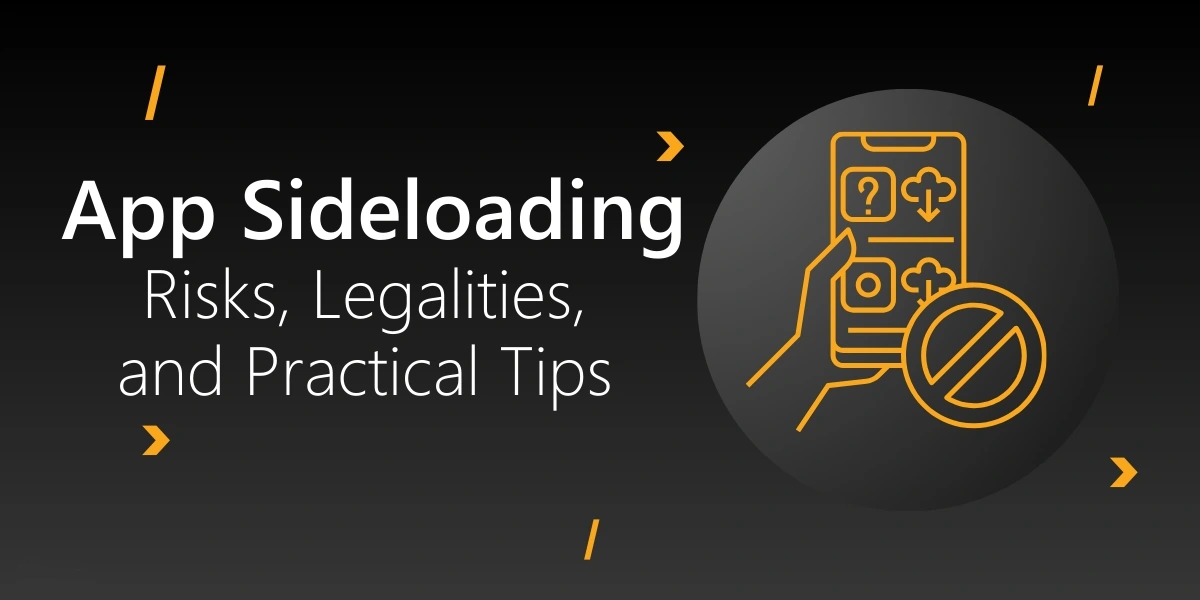
The Evolving Landscape of iOS Customization: Jailbreaking & Sideloading in 2025
For years, "jailbreaking" was the primary way for iPhone and iPad users to break free from Apple's walled garden, allowing deep system customization and the installation of apps not found on the App Store. However, the iOS customization scene has evolved significantly. In 2025, while traditional jailbreaking still exists for specific niches, various forms of "sideloading" are becoming more prominent, partly due to regulatory changes and new community tools.
This article explores the current state of both traditional jailbreaking and app sideloading on iOS, outlining what's possible, the methods involved, and the crucial risks to consider.
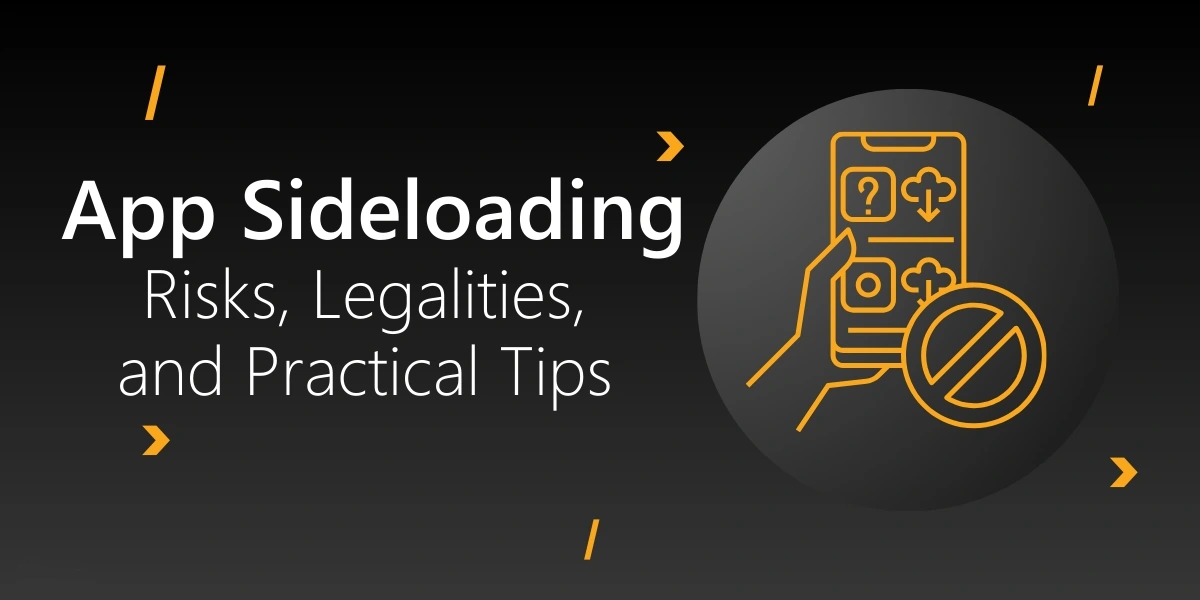
Traditional iOS Jailbreaking in 2025: A Niche Pursuit
Traditional jailbreaking involves exploiting vulnerabilities in iOS or Apple's hardware to remove software restrictions, gain root access, and allow the installation of package managers like Cydia or Sileo. These managers then enable users to install "tweaks" that modify the OS behavior and appearance, as well as apps not vetted by Apple.
Current Status (as of early 2025 - subject to change):
- Hardware-Based Jailbreaks (e.g., checkra1n, palera1n):** These exploit unpatchable bootrom vulnerabilities in older Apple A-series chips (typically up to A11, found in iPhone X and older). They remain a viable option for supported devices, even on newer iOS versions compatible with that hardware. However, they are often semi-tethered or tethered, requiring a computer connection to re-jailbreak after a reboot.
- Software-Based Jailbreaks for Newer Devices/iOS:** These are increasingly rare and short-lived. Apple has become exceptionally effective at patching software vulnerabilities quickly. When such jailbreaks do appear, they usually only support a limited range of iOS versions and device models before Apple closes the exploit.
- Focus Shift:** The mainstream appeal of jailbreaking has declined as iOS itself has adopted many features previously only available via jailbreak tweaks (widgets, customizable control center, etc.).
Benefits of Traditional Jailbreaking (if available and pursued):
- Deep system-level customization of the UI (themes, fonts, icons).
- Installation of powerful system tweaks that modify app behavior or add new OS functionalities.
- Access to the full iOS filesystem.
- Installation of console emulators or certain utility apps.
The Rise of App Sideloading on iOS
Sideloading refers to installing apps onto an iOS device from sources other than the official Apple App Store. This is becoming more accessible through various means:
1. Official Sideloading & Alternative App Marketplaces (Primarily EU Context for now)
Due to regulations like the Digital Markets Act (DMA) in the European Union, Apple has been compelled to allow alternative app marketplaces and potentially more direct app installation methods for users within the EU, starting in 2024 and likely evolving into 2025.
- What it means:** EU users may be able to download and install apps from third-party app stores or directly from developer websites, bypassing Apple's App Store review and commission system (though Apple still maintains some security checks and may impose fees).
- Impact:** This is a significant shift, but its full impact and availability outside the EU remain to be seen. It's "official" in the sense that Apple is enabling it due to legal requirements, but it's still a departure from their traditional model.
- This is NOT jailbreaking:** It doesn't grant root access or allow deep system modifications like traditional jailbreaks. It's primarily about app distribution.
2. Unofficial Sideloading via Developer Certificates (e.g., AltStore, SideStore)
For users worldwide, tools like AltStore and SideStore have gained popularity. They leverage Apple's system for developers to install apps on their own devices for testing.
- How it works:** These tools typically use a free or paid Apple Developer ID to sign
.ipa(iOS app package) files and install them on an iPhone/iPad. - AltStore:** Requires a companion server app running on a Mac or PC on the same Wi-Fi network to periodically "refresh" the apps (usually every 7 days for free developer accounts to prevent them from expiring).
- SideStore:** A newer alternative that aims to refresh apps directly on the device using a VPN trick or a remote server, potentially reducing reliance on a computer.
- What can be sideloaded:** Emulators (like Delta for retro games), tweaked versions of popular apps (use with extreme caution regarding app terms of service and security), utility apps, or apps removed from the App Store.
- Limitations:** Free developer accounts limit the number of sideloaded apps and require refreshing. Enterprise certificates, sometimes used by illicit third-party "app stores," are often revoked by Apple, causing sideloaded apps to stop working.
Critical Risks and Downsides of Jailbreaking & Unofficial Sideloading
Whether choosing traditional jailbreaking or unofficial sideloading, users must be acutely aware of the risks:
- Security Vulnerabilities:**
- Jailbreaking: Directly compromises iOS security, making the device significantly more vulnerable to malware and remote attacks.
- Sideloading: Installing
.ipafiles from untrusted sources is extremely risky. These files can be modified to include malware, spyware, or other malicious code that can steal personal data, banking information, or compromise your device.
- System Instability & Performance Issues:** Jailbreak tweaks can conflict with each other or with iOS updates, leading to crashes, freezes, battery drain, or boot loops. Sideloaded apps might not be optimized and could cause problems.
- Voided Warranty:** Apple will likely void the warranty of a jailbroken device or a device experiencing issues due to unauthorized software modifications.
- Loss of Official iOS Updates (Jailbreaking):** Jailbroken devices often cannot install official OTA iOS updates directly. Updating usually requires removing the jailbreak, updating iOS, and then waiting for a new jailbreak tool for that updated version (which may never come).
- App Compatibility Problems:**
- Many apps (especially banking, payment, and high-security apps) incorporate jailbreak detection and will refuse to run on a jailbroken device.
- Some sideloaded apps might not function correctly or could violate the terms of service of other apps or services they interact with.
- App Revokes (Sideloading):** Apps sideloaded using temporary certificates (like free developer accounts or often-abused enterprise certificates) can be revoked by Apple at any time, causing them to stop working until re-signed and reinstalled.
- Reliability on Third-Party Tools/Sources:** You become dependent on the developers of jailbreak tools or sideloading utilities for updates and support, which can be inconsistent.
Conclusion: Customization vs. Security & Stability in 2025
The iOS customization landscape in 2025 offers more avenues than ever before, but the fundamental trade-offs remain. Traditional jailbreaking provides the deepest level of system access and modification but is now largely a niche activity for older devices or specific iOS versions, carrying substantial security and stability risks. Sideloading, especially through tools like AltStore or emerging official channels in regions like the EU, offers a way to install apps outside the App Store with varying degrees of OS modification. While potentially less risky than a full jailbreak if sourcing apps carefully, unofficial sideloading still requires vigilance against malware from untrusted .ipa files.
For most users, the security, stability, and seamless experience of stock iOS remain preferable. If you choose to explore jailbreaking or sideloading, do so with a full understanding of the procedures for your specific device and iOS version, source your tools and apps from the most reputable locations possible, and be prepared to accept the inherent risks to your device's security and warranty.
Related Posts

iPhone Stuck on Apple Logo? Restore iOS with Finder/iTunes (DFU & Recovery) - 2025 Guide
Is your iPhone stuck on the Apple logo or in a boot loop? Learn the official methods to restore iOS using DFU mode or Recovery Mode with Finder (Mac) or iTunes/Apple Devices app (Windows) in 2025. Step-by-step troubleshooting.
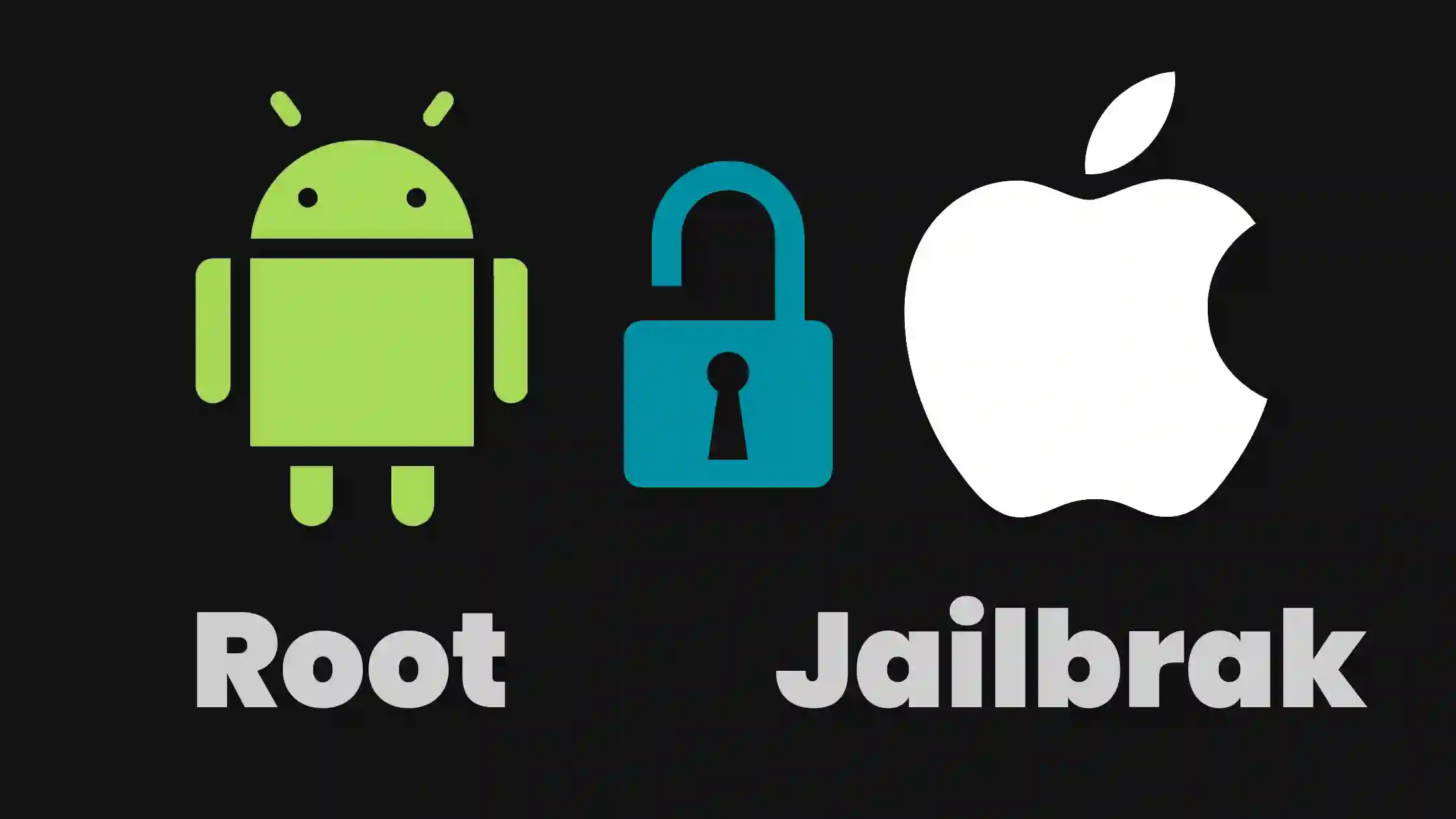
Rooting (Android) vs. Jailbreaking (iOS): Differences, Benefits & Risks Explained
Understand the key differences between rooting Android devices and jailbreaking Apple iOS devices. Explore the potential benefits like customization and bloatware removal, alongside the significant risks including security vulnerabilities and voided warranties.